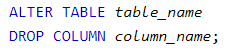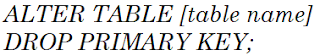- Add a new column:
Adding a new column into a table can be done through the following command syntax:
The example of the command in action is shown in Figure 1 below, where a new column "data" with datatype "text" is added into the table "students_with_pk" created previously:
 |
| Figure 1: Add table column |
- Remove a column
Removing a column from a table can be done through the following command syntax:
The example of the command in action is shown in Figure 2 below, where a column "data" is removed from the table "students_with_pk":
 |
| Figure 2: Remove column "Data" from Table |
- Changing the datatype in a column
The DBMS also allows database administrator to edit the datatype of a column using the SQL command:
The example of the command in action is shown in Figure 3 below, where the datatype for column "stdemail" is changed from "text" to "varchar(155)":
 |
| Figure 3: Modifying the datatype is a column. |
- Removing a primary key from a table
Database administrator can add or remove a primary key from a table. Although this seldom happen, but sometime it is needed due to certain circumstances. Removing a primary key can be problematic as it may jeopardize other tables which uses the primary key as foreign key. The SQL command to remove a primary key for MySQL/MariaDB is:
The example of the command in action is shown in Figure 4 below:
 |
| Figure 4: Drop primary key from table |
- Add a primary key to a table
Beside removing a primary key, we can also add primary key in the table. the SQL command for MySQL to add a primary key is:
 |
| Figure 5: Add primary key to a table. |
The sample of the command in action is in Figure 6 below:
* this code is optional to demonstrate, if want to demonstrate, please perform a drop primary key action first before demo.